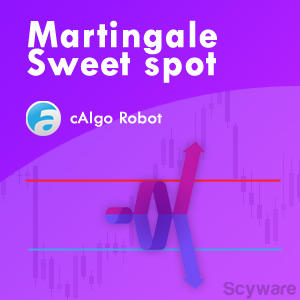
49€
- Current version1.1
- Last updateJanuary 2021
- Published August 2017
- Tags
cAlgo Martingale
1. Description
The Martingale Sweet Spot Robot uses a well managed martingale strategy. it places alternative directional trades with increasing lot sizes until the initial trade is recovered, plus a profit.
- Easy to set up and supervise
- Controllable risk and net exposure
- Risk and drawdown are pre-calculated
- All orders are placed with a stop-loss
- Filter trading by Forex sessions
The usage and configuration of the Robot is very easy.
- Install then add an instance of the Robot
- Activate the trading session related to the selected Symbol pair
- Either set the maximum trades in the martingale sequence OR set a maximum account risk percentage
- Set the width of the martingale zone in Pips
It offers a fully automated trading strategy.
- First, the Robot tries to apply a configurable trailing stop method
- The martingale recovery mechanism kicks when a trade goes into negative.
- No stress, the martingale recovery mechanism is stopped either with a winner trade or when the maximum account risk is achieved.
- We have provided ready-to-go parameter files so you can start trading with no configuration needed
2. How does the recovery mechanism operate?
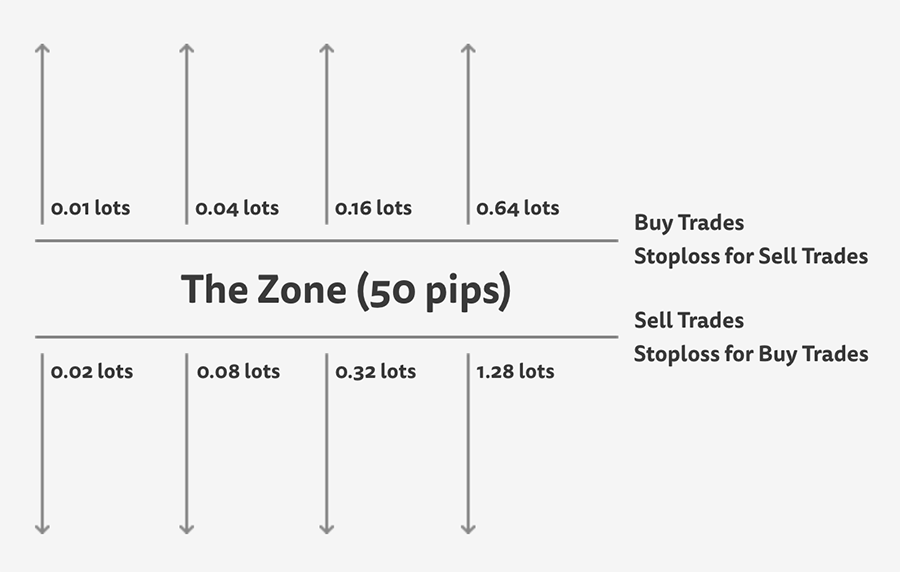
Once the Robot have placed an initial trade, it will try to apply a configurable trailing stop. If the trailing stop is triggered and the position is closed in profit, a new initial trade is open. When the stop-loss for the first trade is hit, the next trade of the martingale is automatically opened. This process continues until the predefined amount of trades is reached or until the initial trade is recovered and a profit is realized. All trades of the martingale progression have stop-loss.
3. Input Parameters
When creating and instance of the Robot, you will be presented with a set of options as input parameters. Don't despair if you think they are too many, because parameters are grouped into self-explanatory blocks. Each functional parameter is explained below.
| Label | The Label allows the Robot to identify its own trades when reloaded or the platform restarts. As a rule of thumb, it should not be changed and it should be unique to the current Robot instance. The robot uses the Label and the Symbol pair as an identifier, so two robots having the same label but operating on different symbol pairs will not overlap |
| Initial Lot Size | This parameter controls the size of the initial trade. A smaller lotsize decreases the exposure of the deal. |
| Reset Robot | This parameter will force the martingale sequence to reset. Useful if you manually closed positions and want to the robot to start with a fresh sequence |
| TradeType for first trade | This parameter controls the trade type of the first trade in the martingale sequence. It can have two values either "Buy" or "Sell" |
| TakeProfit (0 not used) | Sets take-profit for the first trade in Pips. Not used during the martingale process. Set as 0 to ignore and use the trailing stop instead of a fixed TP value |
| Trailing Stop trigger (0 not used) | The number of Pips in profit to trigger the trailing stop process. A small value is a tight stop, and a big value is a wide stop. This parameter only affects the first trade, not during the recovery process. |
| Trailing step in pips | When the trailing stop mechanism is active this parameter sets how much the StopLoss will be set from the current price |
| Trade European Session | If enabled, the Robot will start trades only during the European Session. |
| Trade Asian Session | If enabled, the Robot will start trades only during the Asian Session. |
| Trade American Session | If enabled, the Robot will start trades only during the American Session. |
| Max Trades (0 to ignore) | Maximum amount of trades to place during the martingale process. A higher amount of trades means the total risk will be greater. Set as 0 to ignore and use the next parameter to set the risk and calculate how much trades it can take |
| Maximum Risk % (0 to ignore) | The maximum amount of account risk the martingale process can take. |
| Zone in pips | The zone is the distance in pips between the current order and the next order in the martingale. It is also the stop-loss for all trades, and the take-profit for the trades in the martingale. |
4. Backtest & Results
Description: With an initial Balance of 5000€ this backtes was run on a parameter set with a safe risk allocation schema. The strategy can only risk 10% of the balance in a single martingale sequence. You can try and play with the risk % parameter and change the initial Balance amount and see the outcome
Symbol: EURUSD
Period: 26/04/2013 - 15/08/2017 4 years
Starting Capital: €5000
Commission: 35 per Million
Data: Tick Data from server
Download parameters used for this backtest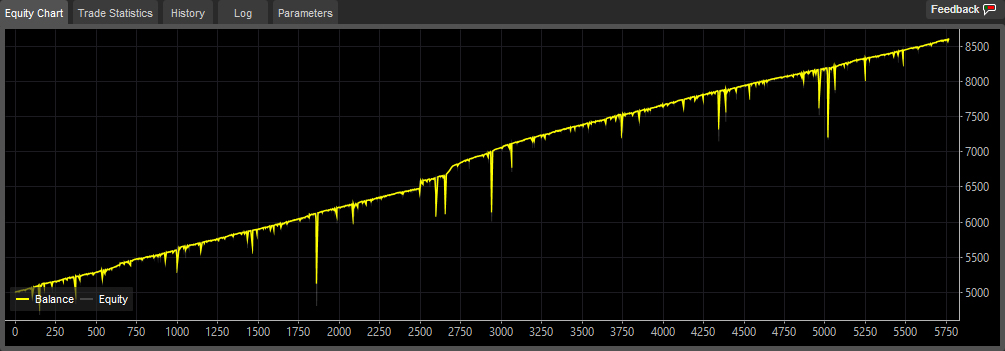
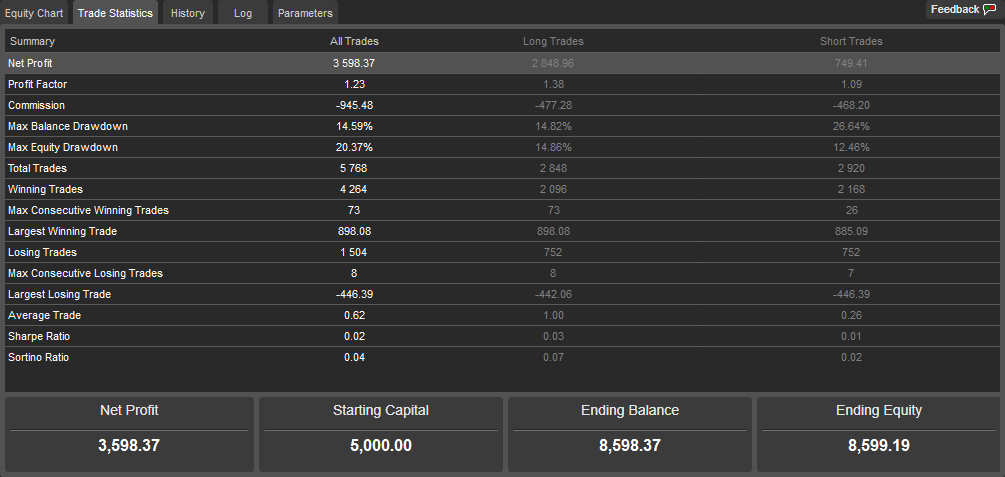
Description: This backtest runs smoothely and safely on AUDUSD generating small but consistent profit
Symbol: AUDUSD
Period: 26/04/2013 - 20/08/2017 4 years
Starting Capital: €5000
Commission: 35 per Million
Data: Tick Data from server
Download parameters used for this backtest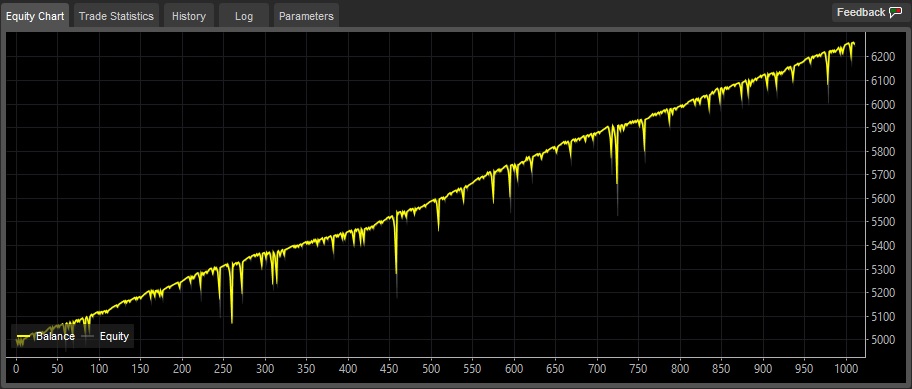
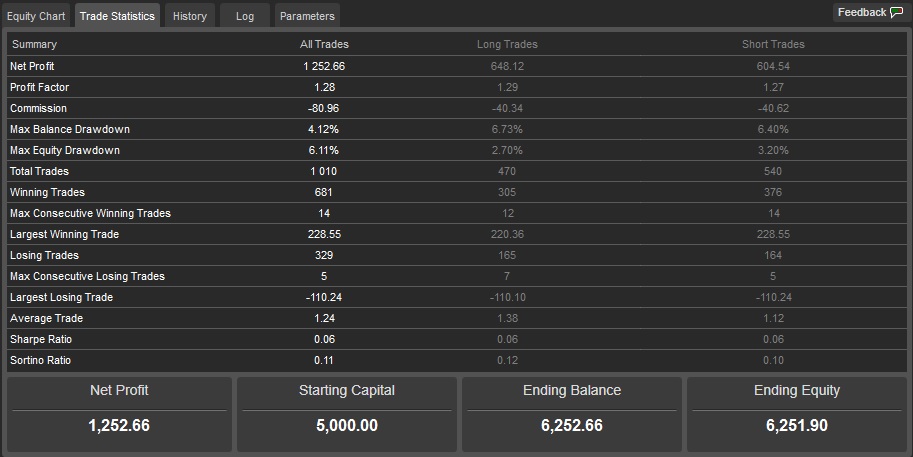
Description: With an initial Balance of 5000€ this backtes was run on a parameter set with a safe risk allocation schema. Gold/USD is a very volatile pair but the Robot is capable of generating profit while keeping the risk low
Symbol: XAUUSD
Period: 20/02/2014 - 19/08/2017 3 years
Starting Capital: €5000
Commission: 35 per Million
Data: Tick Data from server
Download parameters used for this backtest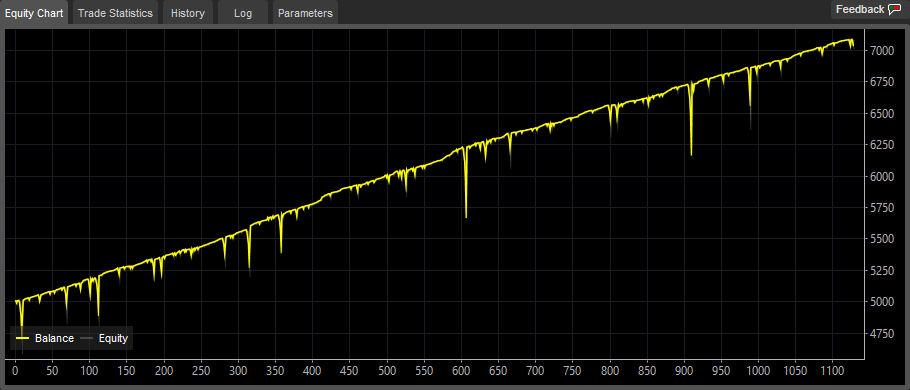
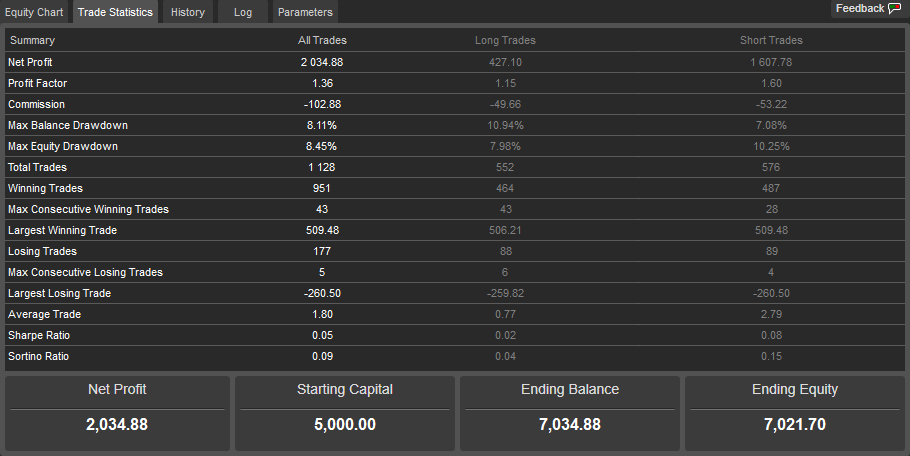
5. Installation Instructions
- Copy the downloaded .algo file into your cAlgo Robots Sources folder : cAlgo/Sources/Robots
- -- OR --
- Double click the downloaded .algo file. This already installed cAlgo/cTrader platform will take care of installing the robot
- Launch cAlgo or cTrader and verify you have the file Martingale Sweet Spot_v1.1_demo in your robots list on cAlgo
- You are ready to go!
