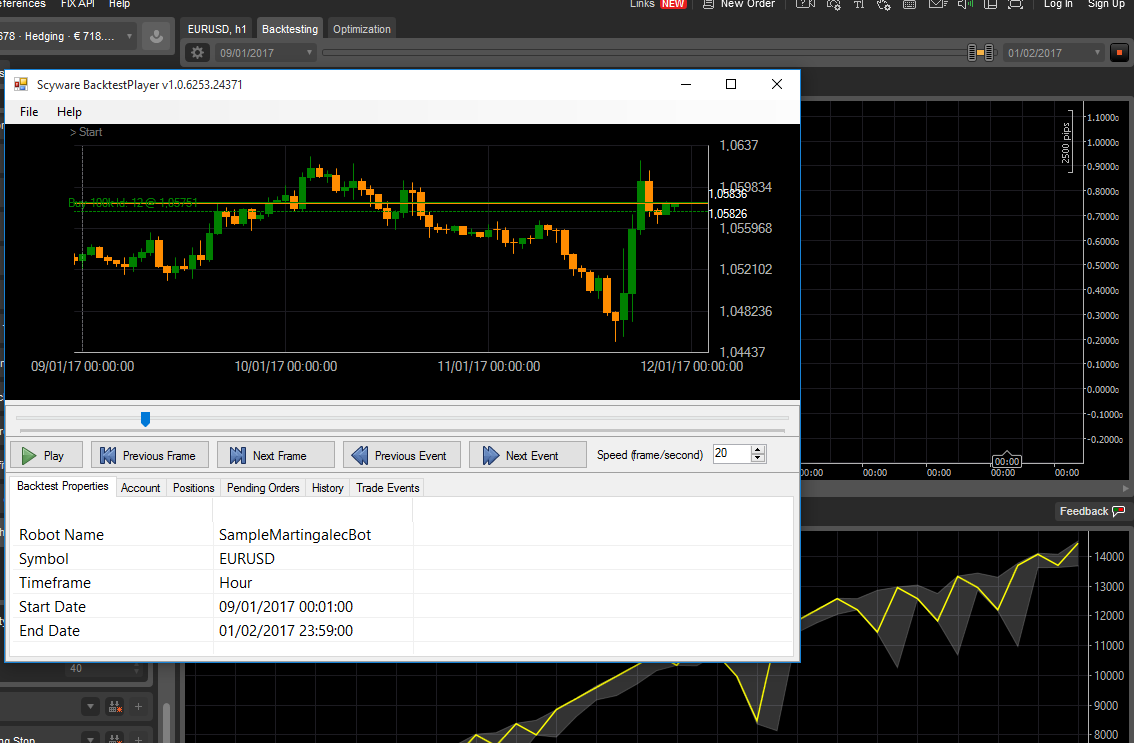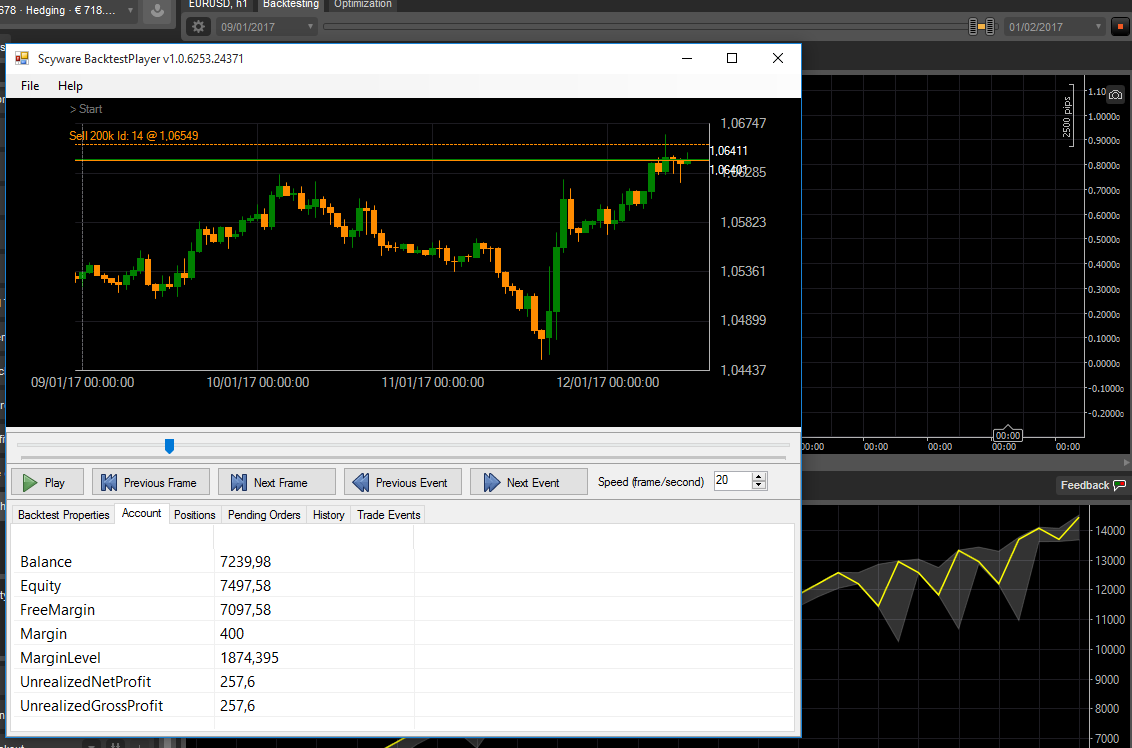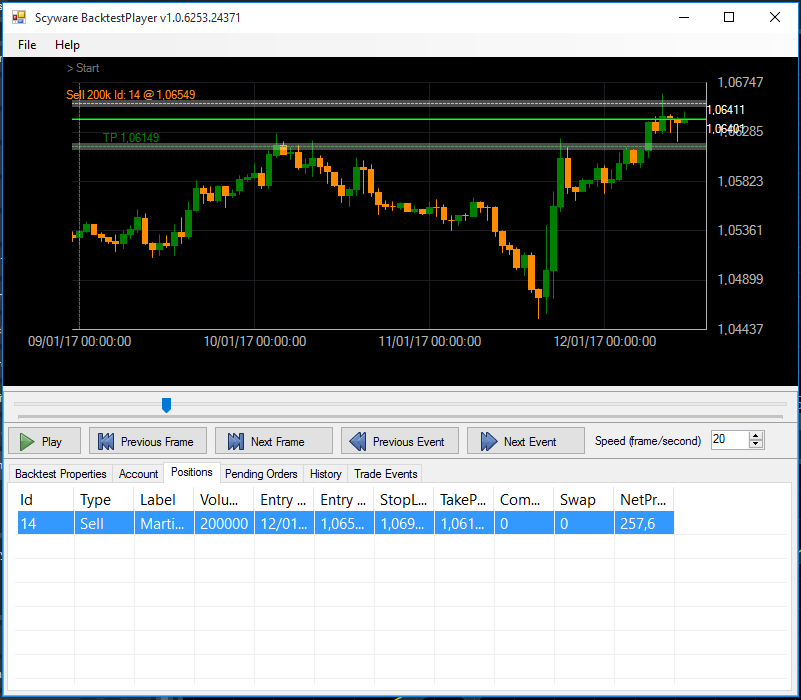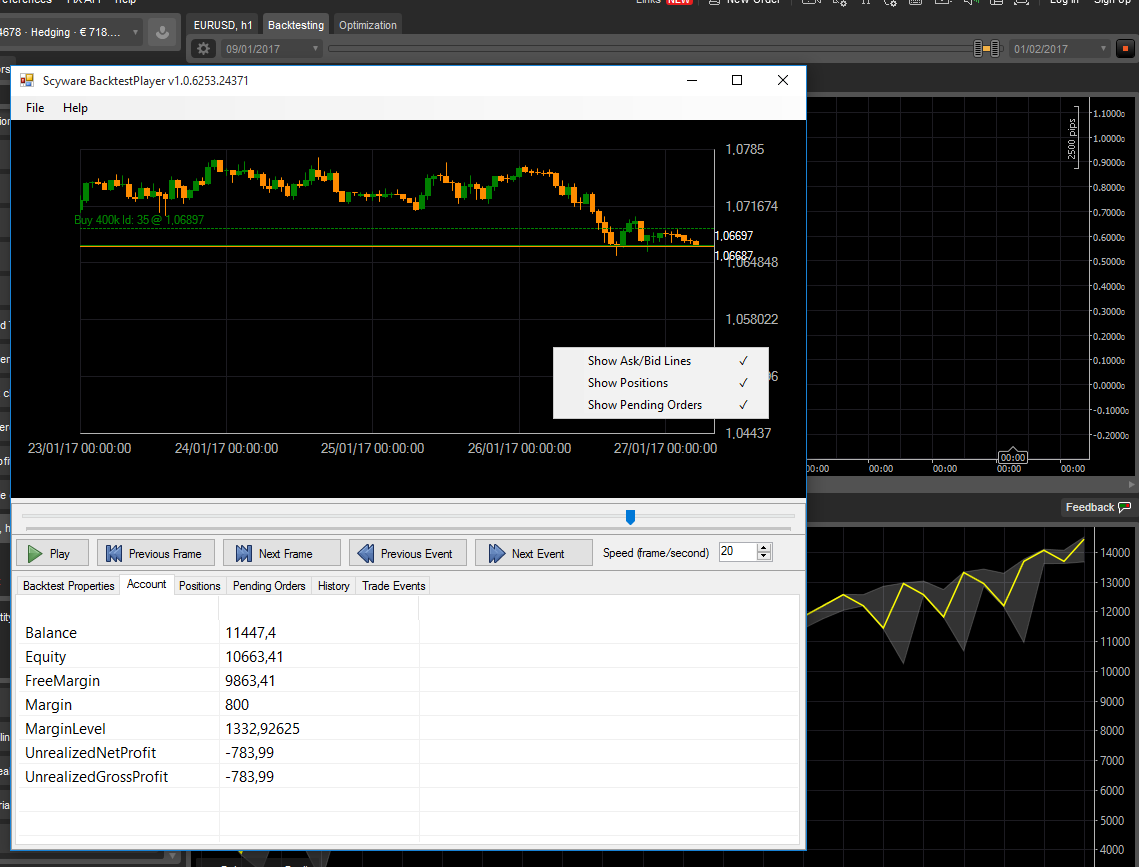Backtest Visualizer Version 1.0 Free Download

0€
- Current version1.0
- Last updateFebruary 2017
- Published February 2017
- Tags
cAlgo Backtest Free
1. Description
Scyware Backtest Visualizer is a free tool to playback a backtest on the cAlgo platform. The tool is a c# library that can be added to any source enabled cBot.
2. Features
- Display Positions, Historical trades, Pending orders, Stoploss & TakeProfit levels
- Navigate forward & backward on tick events & trade events
- Seameless & easy integration
- Control playback speed
- Zoom in & out
3. Planned Features
Many features are planned to be released in later versions. You can suggest new features on the User comments section
- Display overlay & seperate window Indicator data
- Display ChartObjects draw commands
- Export as video
- Save and load backtests
4. Screenshots
5. Installation Instructions
To set up the Backtest visualizer c# library in cAlgo, please follow the following steps.
- Copy the downloaded .dll file into your cAlgo API folder : cAlgo\API
- Launch cAlgo and open the Robot you want to backtest
- Add the following directive
using Scyware.BacktestPlayer; - Add reference to the downloaded .dll c# library
- Make sure the Robot has its access right set to AccessRights.FullAccess mode
[Robot(TimeZone = TimeZones.UTC, AccessRights = AccessRights.FullAccess)]
The FullAccess mode is needed to enable the UIPermission to be able to display the GUI of the visualizer - Decalre a BacktestVisualizer class field or property
BacktestVisualizer visualizer; - Instantiate the BacktestVisualizer object in the OnStart() method of the Robot
visualizer = new BacktestVisualizer(this); - Modify the OnStop() method of the Robot to call the OnStop() method of the visualizer as follows
protected override void OnStop() { // ... any other existing code visualizer.OnStop(); } - A minimal robot code with backtest visualizer is illustrated in the following code snippet
using System; using System.Linq; using cAlgo.API; using Scyware.BacktestPlayer; namespace cAlgo { [Robot(TimeZone = TimeZones.UTC, AccessRights = AccessRights.FullAccess)] public class Scyware_Backtest_Visualizer : Robot { BacktestVisualizer visualizer; protected override void OnStart() { visualizer = new BacktestVisualizer(this); } protected override void OnStop() { visualizer.OnStop(); } } } - Switch to the backtest page and Start the backtest by clicking the backtest play button
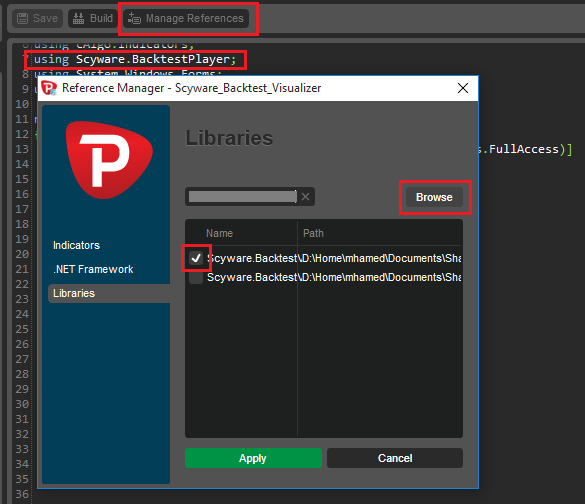
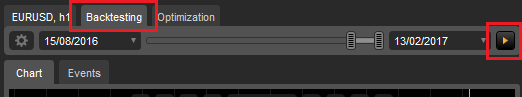
6. Frequantly Asked Questions
Not yet, displaying indicators feature is planned for the next releases
No. But don't take our word for it. You can check for yourself by using a free c# disassembler and code viewer to inspect whats in the .dll file
It is because the visualizer executes its internal instructions at each tick